How to Send HIPAA Compliant Faxes Online
Learn how to send HIPAA-compliant faxes online with essential security measures to protect sensitive health information.

How to Send HIPAA Compliant Faxes Online
Sending HIPAA-compliant faxes online is simpler than you might think, but it requires strict adherence to federal guidelines to protect sensitive health information (PHI). Here's what you need to know:
- Encryption: Use services with AES 256-bit encryption and TLS 1.2 or higher to secure data during transmission.
- Business Associate Agreement (BAA): Ensure your fax provider signs a BAA, legally binding them to safeguard PHI.
- Audit Trails: Choose platforms that log detailed records of fax activity, including sender, recipient, timestamps, and delivery status.
- Access Controls: Use secure logins, multi-factor authentication, and role-based permissions to limit access.
- Data Handling Policies: Implement secure storage, deletion protocols, and procedures for handling failed transmissions.
Non-compliance can lead to severe penalties, including fines up to $2 million or criminal charges. Avoid services without proper security measures, as they may expose your organization to risks.
For occasional or flexible HIPAA-compliant faxing, OneFaxNow offers a no-account, pay-per-fax option with optional HIPAA features, instant BAA execution, and real-time tracking. Pricing starts at $6.50 for up to 10 pages, with HIPAA mode available for an additional $3-$5. It’s a practical choice for professionals seeking secure and straightforward faxing without subscriptions.
Quick Comparison:
| Provider | Pricing Model | HIPAA Features | Account Required | Max Pages | Tracking |
|---|---|---|---|---|---|
| OneFaxNow | Pay-per-fax ($6.50+) | Optional HIPAA mode (+$3) | No | 50 | Real-time |
| CocoFax | Subscription ($9.99+) | BAA, audit trails | Yes | Varies | Confirmations |
| SRFax | Subscription ($12.60) | Healthcare Lite plan | Yes | 200 | Basic |
| Faxage | Pay-per-use ($3.49+) | HIPAA compliance available | Yes | Varies | Email updates |
| EveryFax | Subscription | HIPAA standard included | Yes | Varies | Standard |
To ensure compliance, select a provider that meets HIPAA standards, configure security features, and maintain documentation for audits. Platforms like OneFaxNow simplify the process, making secure faxing accessible for healthcare and legal professionals alike.
HIPAA Fax Compliance Requirements
To meet HIPAA fax requirements, healthcare providers, business associates, and covered entities must implement specific safeguards to protect PHI (Protected Health Information) during transmission. These safeguards are not optional - they are mandatory to ensure patient privacy and avoid legal penalties. Below are the key elements that must be in place to maintain compliance.
Required Elements for HIPAA-Compliant Faxing
Encryption in Transit and at Rest is a cornerstone of HIPAA-compliant faxing. PHI must be encrypted while being transmitted, using protocols like TLS 1.2 or higher, to block unauthorized access. Any temporary storage of fax data on servers also requires encryption to maintain security.
Business Associate Agreements (BAAs) establish a legal framework for compliance. Any third-party fax service handling PHI must sign a BAA, outlining their responsibilities for safeguarding patient information. This agreement should cover how PHI is protected, the handling of data after transmission, and the response to security incidents. Using a fax service without a signed BAA violates HIPAA regulations.
Comprehensive Audit Trails are essential for tracking and demonstrating compliance. HIPAA-compliant fax services must maintain detailed logs that document who sent the fax, what information was transmitted, when it was sent, and whether delivery was successful. These records must be secure and readily available for audits or investigations.
Access Controls and User Authentication ensure that only authorized individuals can send or access PHI via fax. Measures like secure logins, role-based permissions, and multi-factor authentication are critical for restricting access to sensitive data.
Secure Data Handling Policies dictate how PHI is managed before, during, and after transmission. These policies should include guidelines for data retention, secure deletion of temporary files, and protocols for managing failed transmissions or bounced faxes containing PHI.
Implementing these measures creates a strong foundation for HIPAA-compliant faxing, ensuring both security and accountability.
Risks of Non-Compliance
Failing to meet HIPAA fax requirements can lead to severe consequences, far beyond financial penalties. Improper handling of PHI may result in civil or even criminal repercussions.
Using Non-Compliant Fax Services is a common pitfall. Many consumer-focused fax services lack the necessary safeguards, such as BAAs or encryption, and are unsuitable for transmitting PHI. Even services marketed as "secure" may fall short of HIPAA's stringent technical requirements, leaving healthcare organizations exposed to violations.
Inadequate Transmission Security introduces multiple vulnerabilities. Examples include sending PHI through unencrypted channels, failing to verify recipient fax numbers, or using services without proper access controls. Additionally, services that store fax data indefinitely or in unsecured locations increase the risk of data breaches.
Documentation Failures can turn minor technical issues into major compliance problems. Without proper audit trails, organizations may struggle to prove their compliance efforts during an investigation. This lack of documentation can escalate penalties and amplify the impact of any violations.
How to Choose a HIPAA-Compliant Online Fax Service
Picking the right HIPAA-compliant fax service is a decision that requires careful thought. The stakes are high - choosing poorly could lead to compliance violations, while selecting wisely ensures secure communication and smooth workflows. Below, we’ll break down the key features to look for and highlight how OneFaxNow stands out.
One of the most critical features is end-to-end encryption. Providers should use AES 256-bit encryption with TLS 1.2 or higher to ensure data is secure during transmission.
Another must-have is a Business Associate Agreement (BAA). A compliant provider will offer an instantly executable BAA at no extra cost, setting them apart from consumer-grade services.
You’ll also want to assess audit trails and role-based access controls. These features help track all fax activity for compliance purposes and restrict access to sensitive information. Look for multi-factor authentication and clear audit logs that simplify regulatory audits and prevent unauthorized access to protected health information (PHI).
Comparison of HIPAA-Compliant Fax Providers
To help you navigate the options, here’s a comparison of key features and pricing models from some of the top providers in the HIPAA faxing space:
| Provider | Pricing Model | HIPAA Handling | Account Required | File Support | Delivery Tracking |
|---|---|---|---|---|---|
| OneFaxNow | Pay-per-fax: $6.50 (1-10 pages), $10.00 (11-50 pages) | Optional HIPAA mode (+$3-$5), instant BAA execution | No account needed | PDF, DOCX, JPG, PNG, TIF (50 pages max) | Real-time tracking link, email updates |
| CocoFax | Subscription: $9.99-$39.99/month | BAA available, audit trails included | Account required | Multiple formats supported | Delivery confirmations |
| SRFax | Subscription: $12.60/month (200 pages) | Healthcare Lite plan available | Account required | Standard formats | Basic tracking |
| Faxage | Pay-per-use: $3.49/month + $0.05/page | HIPAA compliance available | Account required | PDF, DOC, images | Email notifications |
| EveryFax | Subscription: Various tiers | HIPAA standard on basic plan | Account required | Multiple formats | Standard tracking |
Last verified: October 8, 2025
Pricing models vary widely. Subscription services like CocoFax and SRFax may suit heavy users but can get pricey for occasional needs. For instance, basic plans start around $9.99 to $12.60 per month, with additional per-page fees that can quickly add up.
Account requirements are another factor to consider. Most providers require users to create accounts, manage subscriptions, and store login credentials. While this might work for frequent users, it introduces administrative hassles and potential security risks.
HIPAA compliance handling also differs. Some providers include compliance in all plans, while others charge extra or require upgraded subscriptions. The speed of BAA execution is another variable - some providers may take days or weeks to process agreements, which could delay your operations.
By comparing these factors, you can identify the provider that best suits your organization’s needs for secure and compliant faxing.
What Sets OneFaxNow Apart
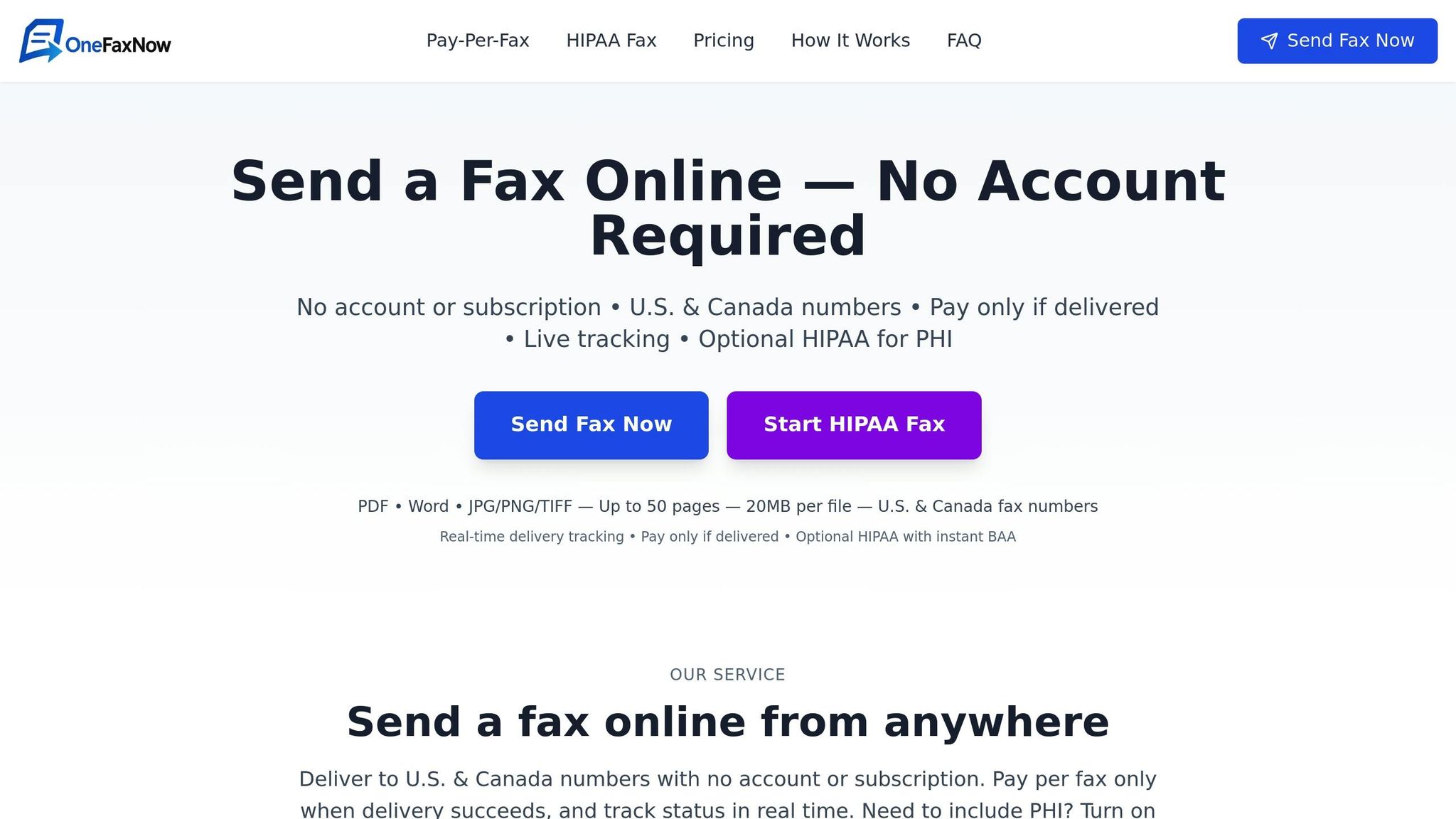
OneFaxNow stands out by addressing common challenges in HIPAA-compliant faxing. Unlike subscription-based models, it offers a no-account, pay-per-fax system. This means you can send secure faxes in under a minute without the hassle of creating an account, managing subscriptions, or storing sensitive credentials.
The service’s optional HIPAA mode is perfect for mixed-use scenarios. Standard faxes cost $3.50 (1-10 pages) or $5.00 (11-50 pages), while HIPAA-compliant faxes add $3.00 or $5.00. This flexibility eliminates the need for separate services or costly subscriptions for occasional HIPAA faxing.
OneFaxNow also simplifies compliance with instant BAA execution. Through its compliance dashboard, users can generate, review, and sign a BAA immediately - no waiting, no delays.
Another standout feature is the pay-only-for-successful-faxes policy. If a fax fails, the system retries up to three times before charging your payment method. This ensures you only pay for delivered faxes, giving you peace of mind.
Lastly, real-time tracking provides full transparency. Users receive detailed status emails with job IDs and tracking links, offering immediate confirmation and supporting compliance documentation.
For healthcare providers sending occasional medical records or legal professionals handling sensitive filings, OneFaxNow delivers a straightforward, secure, and cost-effective solution. It’s a practical choice for anyone seeking HIPAA-compliant faxing without the burden of subscriptions or unnecessary overhead.
Step-by-Step Guide: Sending a HIPAA-Compliant Fax Online
Sending HIPAA-compliant faxes doesn't have to be complicated. Follow these steps to ensure your transmissions meet all necessary requirements for protecting sensitive health information.
Step 1: Choose a HIPAA-Compliant Provider
The first step is selecting a provider that prioritizes HIPAA compliance. Look for services that offer Business Associate Agreements (BAAs), maintain detailed audit trails, and use strong security protocols like AES 256-bit encryption and TLS for secure data transmission. If a provider doesn’t clearly outline these features, consider it a warning sign.
Also, verify how the provider handles BAAs. Some require manual processing, which can delay setup, while others - like OneFaxNow - allow instant execution through their platform, letting you start faxing right away without the hassle of subscription commitments.
Once you've chosen a compliant provider, the next step is to activate the necessary security features to safeguard your transmissions.
Step 2: Activate Compliance Features
After selecting your provider, take the time to enable all the features required for HIPAA compliance before sending any sensitive information.
- Sign the BAA: Many platforms, such as OneFaxNow, offer a simple dashboard where you can generate, review, and sign the BAA digitally. Some providers may require additional steps, like contacting support or waiting for manual processing.
- Enable Encryption and Logging: Ensure that encryption and audit logging are active. Some platforms have specific settings like "HIPAA mode" or "secure transmission" that need to be turned on for added protection.
- Set Up Access Controls: Use multi-factor authentication to limit access to authorized personnel only. This step is critical for maintaining compliance and protecting patient data.
- Configure Notifications: Opt for delivery confirmations and audit logs to document compliance. These records are essential for regulatory reviews and should be stored according to your organization's retention policies.
Once all compliance settings are in place, you’re ready to securely upload and send your fax.
Step 3: Send and Monitor Your Fax
With everything set up, you can send your fax while ensuring it remains secure every step of the way.
- Prepare Your Documents: Convert your files into commonly accepted formats like PDF, DOCX, JPG, PNG, or TIFF. PDFs are often recommended for preserving formatting and integrity.
- Upload Securely: Make sure all pages are uploaded clearly, especially if you're working with multi-page documents.
- Enter Recipient Details Carefully: Double-check the fax number to avoid sending sensitive information to the wrong recipient. Many platforms offer secure address books to help manage frequently used numbers.
- Use a HIPAA-Compliant Cover Sheet: Some systems will automatically generate compliant cover sheets for you, but always review them for accuracy.
- Verify Before Sending: Confirm the recipient's information, ensure all documents are complete, and double-check your compliance settings. Once you're confident, submit the fax for transmission.
Providers like OneFaxNow offer real-time tracking and status updates, making it easy to monitor your fax's journey. You'll typically receive email confirmations with job identifiers and tracking details.
After the fax is sent, save delivery confirmations and audit records as proof of compliance. These documents are crucial for regulatory purposes and should be retained according to your organization's policies.
If a fax fails after retry attempts, investigate the issue. Common problems include incorrect numbers or busy lines. Never assume a failed fax was delivered - this could lead to serious compliance violations.
sbb-itb-0df24da
Maintaining Compliance for Healthcare and Legal Workflows
Setting up a HIPAA-compliant fax system is just the start; keeping it compliant over time is an ongoing responsibility. This involves consistent monitoring, secure documentation management, and routine checks of your faxing workflows. These measures ensure sensitive information remains protected throughout every transmission.
Setting Up Security Features for Compliance
Your fax system's security setup must align with regulatory requirements. Begin by implementing multi-factor authentication (MFA) and enforcing role-based access controls. For instance, administrative staff might only have permission to send routine forms, while physicians can access incoming patient records. Platforms like OneFaxNow allow you to assign these permissions at the user level, keeping sensitive data restricted to the right individuals.
Encryption is another key element. Double-check that your encryption settings are active before transmitting any sensitive documents. This extra step ensures secure communication every time.
Enable audit logging to track all fax activities. These logs should capture details such as timestamps, sender and recipient information, document types, and transmission statuses. Audit logs are critical during compliance reviews or security investigations, as they provide a complete record of how protected health information (PHI) was handled.
Retention policies are equally important. Healthcare organizations typically need to retain fax records for six years under HIPAA, while legal firms may have different retention timelines based on case type and jurisdiction. Ensure your fax system supports automated retention policies to simplify compliance.
Managing Compliance Documentation
Once your security measures are in place, focus on organizing and maintaining compliance documentation. A Business Associate Agreement (BAA) is essential for HIPAA-compliant faxing. This agreement formalizes your relationship with the fax platform provider and must be executed before transmitting any PHI. Platforms like OneFaxNow simplify this process by allowing instant BAA execution and storage within their dashboard, helping avoid delays in critical healthcare workflows.
Keep your BAA documentation up-to-date and stored securely. Whether you use encrypted folders or integrate BAAs into a larger compliance system, ensure authorized personnel can quickly access these documents during audits or reviews.
Audit log management is another area that requires regular attention. Download and review your fax logs monthly to spot unusual activity, such as failed transmissions or unauthorized access attempts. Persistent issues, like repeated failures to specific numbers, may signal technical problems that could disrupt patient care or legal processes.
To streamline operations, create a compliance checklist for routine faxing tasks. This checklist should include steps like verifying recipient details, ensuring documents are complete, confirming HIPAA mode is enabled, and saving delivery confirmations. Standardizing these procedures minimizes the risk of errors that could lead to compliance violations.
Prepare for potential errors with well-documented incident response procedures. If a fax is sent to the wrong number or contains incorrect information, your team should know exactly how to respond. This includes notifying your compliance officer, documenting the incident, attempting to retrieve the misdirected data, and filing any required breach notifications within the appropriate timeframes.
Regular compliance training is essential to keep your team informed about secure faxing practices and regulatory requirements. Schedule quarterly reviews of HIPAA faxing procedures, especially when onboarding new employees or updating platform features that impact security settings.
Finally, monitor your fax provider's security certifications and compliance attestations. Look for current SOC 2 Type II reports, HIPAA compliance documentation, and recent security audit results. If certifications lapse or security practices change, reassess whether the provider still meets your compliance needs.
Centralize all compliance-related documentation in a secure system accessible to authorized staff. This should include BAA execution dates, security configuration updates, training records, incident reports, and audit log reviews. Keeping thorough records not only demonstrates your commitment to protecting sensitive information but can also help reduce penalties if compliance issues arise.
Conclusion: HIPAA-Compliant Faxing with OneFaxNow
Protecting sensitive information while staying compliant with HIPAA regulations is non-negotiable, especially for healthcare and legal professionals. Online faxing solutions like OneFaxNow make this process both secure and straightforward.
OneFaxNow’s pay-per-fax model with an optional HIPAA mode is perfect for those who need occasional faxing without committing to a subscription. Its no-account-required process allows users to send faxes quickly and securely - often in under a minute. This makes it an excellent option for professionals who need fast, compliant document transmission in high-stakes environments.
The platform includes essential HIPAA features such as instant BAA execution and detailed audit trails, ensuring compliance is seamless. With real-time tracking, users gain transparency into the delivery process, while automatic retries ensure messages are sent successfully before charges are applied.
OneFaxNow supports a range of file formats, including DOCX, PDF, image files, and TIFFs, handling documents up to 50 pages. Data is encrypted during transmission, and documents aren’t stored permanently, reducing long-term security risks.
For professionals handling patient referrals, insurance forms, or legal documents, OneFaxNow offers a reliable and secure way to meet compliance standards without the complexity of enterprise-level systems. It strikes the right balance between security, simplicity, and affordability.
Ready to send a fax? Send a Fax Online - No Account Required | Learn More About HIPAA Compliance
FAQs
What should I look for in a HIPAA-compliant online fax service?
When selecting a HIPAA-compliant online fax service, it's crucial to focus on features that safeguard sensitive information. Start by ensuring the service offers end-to-end encryption for both sending and storing data. Features like audit trails with real-time access logs and role-based access controls are also key for managing permissions securely.
Another important factor is a Business Associate Agreement (BAA), which confirms the service adheres to HIPAA requirements. Beyond compliance, check for practical features like support for secure file formats, automatic retries for failed faxes, and delivery tracking with status updates. These tools not only protect confidential healthcare or legal data but also help maintain transparency and compliance with privacy regulations.
How does OneFaxNow keep my faxes secure and HIPAA-compliant without needing an account?
OneFaxNow places a strong emphasis on security and compliance, offering an optional HIPAA mode designed to protect sensitive information. This mode includes encrypted transmissions, detailed audit logs, and secure deletion processes to ensure that Protected Health Information (PHI) is handled in line with HIPAA regulations.
What’s more, users can quickly complete a Business Associate Agreement (BAA) right from the dashboard - no account registration required. This feature makes OneFaxNow a hassle-free solution for securely sending one-time or occasional sensitive documents.
What risks are involved in using non-HIPAA-compliant fax services for sensitive health information?
Using fax services that don’t meet HIPAA standards for transmitting sensitive health information can lead to serious problems. For starters, there are legal repercussions - violating HIPAA rules could result in hefty fines, sanctions, and even civil or criminal charges. But it doesn’t stop there. Organizations could also suffer from reputational harm, losing the trust of patients or clients, which can be incredibly hard to rebuild.
On top of that, non-compliant faxing methods come with security vulnerabilities. Without safeguards like encryption, sensitive data is at risk of being accessed by unauthorized individuals or falling victim to data breaches. This puts protected health information (PHI) in danger and fails to meet the confidentiality standards required by HIPAA. To steer clear of these risks, it’s essential to use a fax service that is HIPAA-compliant and prioritizes both security and regulatory adherence.