Why Did My Fax Fail? Troubleshooting Guide + Solutions
Explore common fax failures and their solutions to ensure efficient, compliant communication without costly delays.

Why Did My Fax Fail? Troubleshooting Guide + Solutions
When your fax fails, it’s frustrating - and it can lead to delays, compliance issues, or even financial risks. Common reasons include incorrect numbers, busy lines, oversized files, or compliance oversights. This guide breaks down the top causes of fax issues and provides simple solutions to fix them:
- Double-check recipient details: Ensure the fax number is correct and formatted properly (e.g., +1-555-123-4567 for U.S.).
- Verify file size and format: Large or unsupported files can cause errors; compress or split oversized documents.
- Check recipient readiness: Confirm their fax machine is on, set to fax mode, and not busy.
- Review error messages: Use tracking links to identify issues like "Busy Signal" or "Invalid Number."
- Ensure HIPAA compliance (if applicable): Use a service with secure transmission protocols and sign a Business Associate Agreement (BAA).
For reliable faxing, choose services with retry mechanisms, real-time updates, and straightforward pricing. Pay-per-use options like OneFaxNow are ideal for occasional needs, offering retries, tracking, and optional HIPAA compliance without monthly fees.
Main Reasons Faxes Fail and How to Spot Them
Understanding why faxes fail can save you from frustrating and costly transmission issues. A frequent culprit? Incorrect recipient number formatting. When the number isn’t properly configured to receive faxes, you might see error messages like "Not Accepted Here" or "Invalid Destination Number" [1][2]. This often happens when essential details, like country or area codes, are missing.
For example, when faxing within the U.S., make sure to format the number correctly: start with +1, followed by the area code, and then the seven-digit local number (e.g., +1-555-123-4567). Also, double-check that the recipient’s number is set up to accept faxes - this simple step can prevent unnecessary headaches.
Step-by-Step Guide to Fix Failed Faxes
When a fax doesn't go through, taking the proper troubleshooting steps can help ensure your document gets delivered. Here's how to identify and fix common fax transmission issues.
Check the Recipient's Number and Status
Start by double-checking the recipient's fax number. Make sure it's correct and formatted properly. For U.S. numbers, the format should be +1-555-123-4567, which includes the country code, area code, and the seven-digit number. Avoid any unnecessary characters or spaces.
Next, confirm that the recipient's fax machine is on and ready to receive faxes. You can call the number to verify it produces a fax tone instead of a phone ring or voicemail. Keep in mind that some businesses turn off their fax machines after hours or on weekends, so timing could be a factor.
If the recipient uses a multi-function device, they may need to manually switch it to fax mode. It’s a good idea to let them know you're sending a fax so they can prepare their machine.
Once you've confirmed the recipient's number and their machine's readiness, move on to checking your document's details.
Verify File Format, Size, and Page Limits
Ensure your document meets your fax service's technical requirements. Check for supported file formats, maximum file size, and page limits. If your document exceeds these limits, you may need to compress the file or split it into smaller sections.
Pay attention to the number of pages in your fax. Exceeding the page limit can cause transmission failures, so breaking the document into smaller parts might be necessary.
Review Tracking Links and Error Messages
Modern fax services often provide real-time updates and tracking links to help you pinpoint where your fax failed. Look for error codes such as "Busy Signal", "No Answer", or "Invalid Number" in your email notifications or service dashboard.
Tracking links can also provide detailed logs, showing how many retries were attempted and when. For example, if you see errors like "Line Busy", it means the recipient's fax machine was occupied. In most cases, automatic retries will resolve this issue. On the other hand, "Connection Failed" errors often indicate network problems, which may clear up with subsequent attempts.
Keep a record of these tracking details. They can be useful for resolving disputes, proving delivery attempts, or assisting customer support in diagnosing persistent issues.
If the problem persists and you're sending sensitive documents, compliance checks may be necessary.
Complete HIPAA Compliance Steps
If you're faxing healthcare-related documents, HIPAA compliance is crucial. Faxes containing protected health information (PHI) may be rejected or blocked if they don’t meet compliance standards.
Make sure your fax service offers a HIPAA-compliant mode with enhanced security features. Typically, you'll need to sign a Business Associate Agreement (BAA) with the service provider before sending any PHI. For instance, OneFaxNow allows users to execute a BAA directly through their dashboard.
Additionally, confirm that the recipient is authorized to receive PHI. Keep documentation of your compliance steps, including signed BAAs and delivery confirmations, as these may be required for audits or legal purposes.
Contact Customer Support
If you've tried all the steps above and your fax still won't go through, it's time to contact your fax service's support team. Provide them with your job ID or tracking link, as this will give them access to transmission logs and error details.
When reaching out, include as much information as possible: the recipient's fax number, the file type and size, any error messages you received, and the exact time you attempted the fax. The more details you provide, the easier it will be for support to determine whether the issue lies with your setup, the recipient's machine, or the service itself.
For urgent faxes - such as court filings or medical documents - many services offer live chat or phone support. Let them know the situation is time-sensitive so they can prioritize your request.
Fax Service Comparison: Reliability and Compliance
Let’s take a closer look at how major fax services stack up when it comes to retry efficiency, HIPAA compliance, and pricing. These factors play a critical role in determining reliability and cost-effectiveness, especially for businesses and individuals with specific faxing needs.
Retry Policies and Delivery Updates
Enhanced retry systems can significantly reduce fax failure rates. For example, improved retry mechanisms have been shown to cut failure rates from 37.7% to 9.9%, achieving a 98.7% success rate for fax deliveries. On average, these systems require just 1.11 attempts per successful delivery [4].
OneFaxNow stands out by retrying up to three times and charging only for successful transmissions. It also provides real-time status updates via email, complete with a job ID and tracking link that includes detailed transmission logs and error messages.
eFax and Fax.Plus also incorporate retry logic, but their subscription-based models mean you’ll pay monthly fees regardless of delivery success. Fax.Plus reports a 94% success rate for outbound faxes in the U.S. [3], though this figure doesn’t specify how many retries were required.
Private Fax Cloud claims to eliminate 99.9% of transmission errors through advanced self-healing solutions [5]. However, this service is geared toward enterprise-level clients, making it inaccessible for smaller businesses or individual users.
The big advantage of success-only payment models like OneFaxNow’s is clear: you’re not charged for failed attempts. In contrast, subscription services lock users into monthly fees, regardless of whether their faxes are delivered successfully.
HIPAA Compliance and Security Options
For healthcare providers, faxing protected health information (PHI) comes with strict compliance requirements. In the first half of 2024 alone, 387 healthcare data breaches affected more than 45 million records [7]. Despite these risks, over 70% of healthcare providers still rely on faxing to exchange medical information [7].
OneFaxNow offers HIPAA compliance as an optional add-on for $3.00 (Lite) or $5.00 (Standard), complete with instant Business Associate Agreement (BAA) execution and audit logging. Competing services like eFax and Fax.Plus bundle HIPAA compliance into their higher-priced monthly plans. For example, eFax charges $49.99 per month for its HIPAA-compliant eFax Protect service [7], while Fax.Plus includes compliance starting at $8.99 per month for its Basic Plan, which covers 200 pages [7].
Documo, another HIPAA-compliant service, starts at $25 per month for 300 pages, with additional pages costing 15¢ each. Their Enterprise plans can go up to $300 per month for 6,000 pages [6].
The flexibility of OneFaxNow’s pay-per-use HIPAA compliance is a major advantage for healthcare providers who only need to fax PHI occasionally. Instead of committing to costly monthly plans, users can pay for compliance only when needed.
Pricing: Pay-Per-Fax vs. Monthly Plans
Cost is often a deciding factor when choosing a fax service. Here’s a quick comparison of pricing and HIPAA add-on costs:
| Service | 1–10 Pages | 11–50 Pages | Monthly Commitment | HIPAA Add-On |
|---|---|---|---|---|
| OneFaxNow | $3.50 | $5.00 | None | +$3.00 / +$5.00 |
| eFax | $16.95/month* | $16.95/month* | Required | $49.99/month |
| Fax.Plus | $8.99/month* | $8.99/month* | Required | Included in plans |
| Documo | $25.00/month* | $25.00/month* | Required | Included |
*Monthly plans include page allowances but require ongoing subscriptions, even if usage is minimal.
For occasional faxing (fewer than 5 faxes per month), pay-per-fax services like OneFaxNow offer significant savings. A single 10-page fax costs $3.50 with OneFaxNow, compared to $16.95 for an eFax monthly plan - even if no additional faxes are sent. On the other hand, subscription services might benefit high-volume users sending 50+ pages per month, though many users end up paying for unused capacity.
OneFaxNow’s no-account requirement also simplifies the process. There’s no need to manage subscriptions or worry about unused monthly allowances - you simply pay as you go, receive tracking details, and move on.
Why OneFaxNow for This Use Case
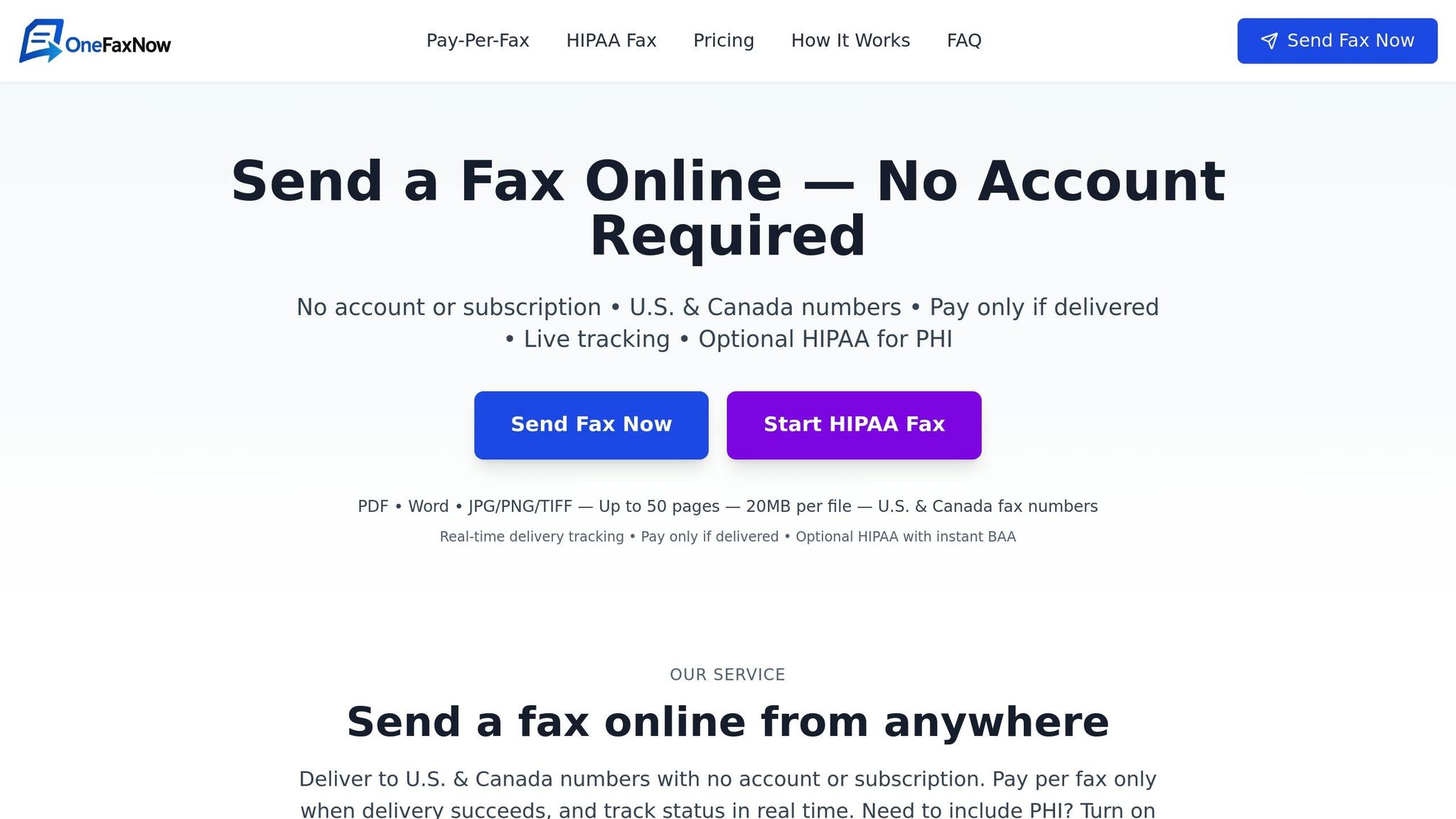
For occasional faxing needs - such as sending medical records, insurance documents, or legal filings - OneFaxNow’s success-only payment model and optional HIPAA compliance make it a compelling choice. Its retry logic, real-time tracking, and flexibility ensure that sensitive documents are delivered securely and efficiently, without the ongoing costs of a subscription or charges for failed attempts.
sbb-itb-0df24da
How to Prevent Future Fax Failures
Taking a few smart steps before hitting "send" can go a long way in avoiding fax transmission issues. By following these practical tips, you'll save time, reduce costs, and steer clear of the headaches caused by failed faxes.
Double-Check Recipient Details and File Requirements
One of the easiest ways to prevent faxing errors is to carefully verify the recipient's information. Double-check the fax number, including the area code, and consider calling the number first to confirm you’re reaching a fax line. For important or first-time recipients, sending a one-page test fax can confirm everything is set up correctly. Even a single wrong digit could send your document to the wrong place or result in a failed transmission.
If you frequently send faxes to the same numbers, create a contact list with pre-programmed entries. Assign clear labels to these numbers to avoid mix-ups. This method can be especially helpful for professionals like healthcare providers who routinely fax documents to specific specialists or insurance companies.
It’s also a good idea to include the recipient's name and department alongside the fax number. Adding a cover page with detailed recipient information ensures your document reaches the right person, even in a busy office setting.
Choose Reliable Fax Services with Transparent Policies
The fax service you use can make a big difference in minimizing failures. Opt for a provider that offers clear retry policies and real-time updates on transmission status. For example, OneFaxNow automatically retries failed faxes up to three times and provides detailed tracking links with error messages, making it easy to identify and resolve issues.
Make sure the service supports a variety of file formats like PDF, DOCX, JPG, and TIFF. This flexibility eliminates the need for time-consuming file conversions, which can sometimes lead to formatting errors that disrupt transmission.
Also, steer clear of services with hidden fees or complex pricing. A provider with straightforward pricing helps you manage costs without any unpleasant surprises.
Use HIPAA Mode for Confidential Documents
If you’re handling sensitive information, such as medical records or legal documents, always use a HIPAA-compliant fax service. Standard faxing options may lack the security features and logging capabilities needed to meet strict regulatory requirements.
Look for services that enable instant Business Associate Agreement (BAA) execution. For example, OneFaxNow includes a compliance dashboard that generates and downloads BAAs immediately, ensuring you don’t face delays in securing the necessary legal protections.
Audit logs are another must-have for regulatory compliance. Services offering detailed logs with timestamps, delivery confirmations, and retry attempts make it easier to maintain the documentation required during audits or reviews.
Save Delivery Receipts and Logs
Keeping records of your fax transmissions is crucial, especially for compliance or dispute resolution purposes. Save all tracking links, delivery confirmations, and audit logs, organizing them by recipient and date for easy access.
For HIPAA-compliant faxes, download and store audit logs immediately after sending. These logs provide essential details, such as transmission times and retry attempts, that may be required during compliance checks.
Set up email notifications for all fax transmissions to receive instant updates on delivery status. Providers that include job IDs and tracking links in their emails make it simple to locate and reference specific transmissions, even months down the line.
Conclusion: Reliable Faxing with the Right Service
Ensuring secure and compliant communication means understanding - and preventing - fax failures. These failures often boil down to a few common culprits: incorrect recipient numbers, unsupported file formats, busy lines, and compliance oversights.
The secret to hassle-free faxing lies in transparency and dependability. A service that offers real-time tracking, clear retry policies, and straightforward pricing helps you pinpoint and resolve issues quickly - without surprise costs. Opting for a model that charges only for successful transmissions ensures you're not paying for failed attempts.
OneFaxNow stands out by tackling these challenges head-on with its pay-per-fax model. There are no subscriptions, no hidden fees, and you’re only charged when a fax is successfully delivered. Failed attempts? They’re retried up to three times automatically, and you’ll stay in the loop with real-time tracking and notifications.
But reliability is just one piece of the puzzle. Secure faxing also requires strict compliance measures, especially for industries bound by HIPAA regulations. OneFaxNow’s HIPAA mode strengthens security with instant Business Associate Agreement (BAA) generation, detailed audit logs, and compliant transmission protocols. All BAAs can be executed and downloaded directly from the service’s compliance dashboard, offering peace of mind for handling sensitive documents.
Whether you’re sharing medical records, legal contracts, insurance forms, or routine business paperwork, the right fax service eliminates the guesswork. By choosing a provider with clear policies and reliable retry systems, you can focus on your priorities, confident that your important documents will reach their destination securely and efficiently.
FAQs
Why did my fax fail, and how can I fix it?
Faxing can sometimes go awry due to connection issues, misdialed numbers, poor phone line quality, or incompatible file formats. To minimize these hiccups, start by checking that your phone line is firmly connected, confirm the number you’re dialing is correct, and stick to commonly supported file formats like PDF or DOCX.
If problems persist, try updating your device’s software or firmware and perform regular upkeep, like cleaning the fax machine. For online faxing, ensure your internet connection is steady, and if the fax doesn’t send, try again. Tools with automatic retry features, such as those from OneFaxNow, can also help ensure your fax gets through without a hitch.
How can I make sure my fax service is HIPAA compliant for sensitive documents?
When faxing sensitive documents under HIPAA regulations, it's crucial to use a secure digital fax service. Opt for a service that employs encryption protocols such as TLS 1.2+ for data in transit and AES-256 for data stored at rest. Additionally, prioritize services that provide features like audit trails, automatic retries, and secure transmission to safeguard sensitive information.
To further enhance security, always verify the recipient’s identity before sending a fax. Use cover sheets to protect the confidentiality of the documents, and never leave faxes unattended. Pre-programming frequently used numbers is another simple yet effective way to reduce errors and maintain compliance. These steps help ensure your faxing process aligns with HIPAA’s strict communication standards.
What are the benefits of choosing a pay-per-fax service like OneFaxNow instead of a subscription-based fax service?
For those who only need to fax occasionally, a pay-per-fax service like OneFaxNow is an excellent choice. With this option, you’re charged only for the faxes you send - no monthly fees, no surprise costs. It’s a straightforward and budget-friendly solution for low-volume faxing.
On the other hand, subscription-based services are more suitable for frequent fax users. These plans typically charge a flat monthly fee, which can feel wasteful if you don’t use the service to its full potential. For occasional faxing, pay-per-fax strikes the perfect balance, offering flexibility and reliability without making you pay for more than you need.