Dental Office Faxing: Referrals, Prior Auth, and X-rays
Explore the importance of secure faxing in dental offices, ensuring HIPAA compliance and efficient communication for referrals and patient data.
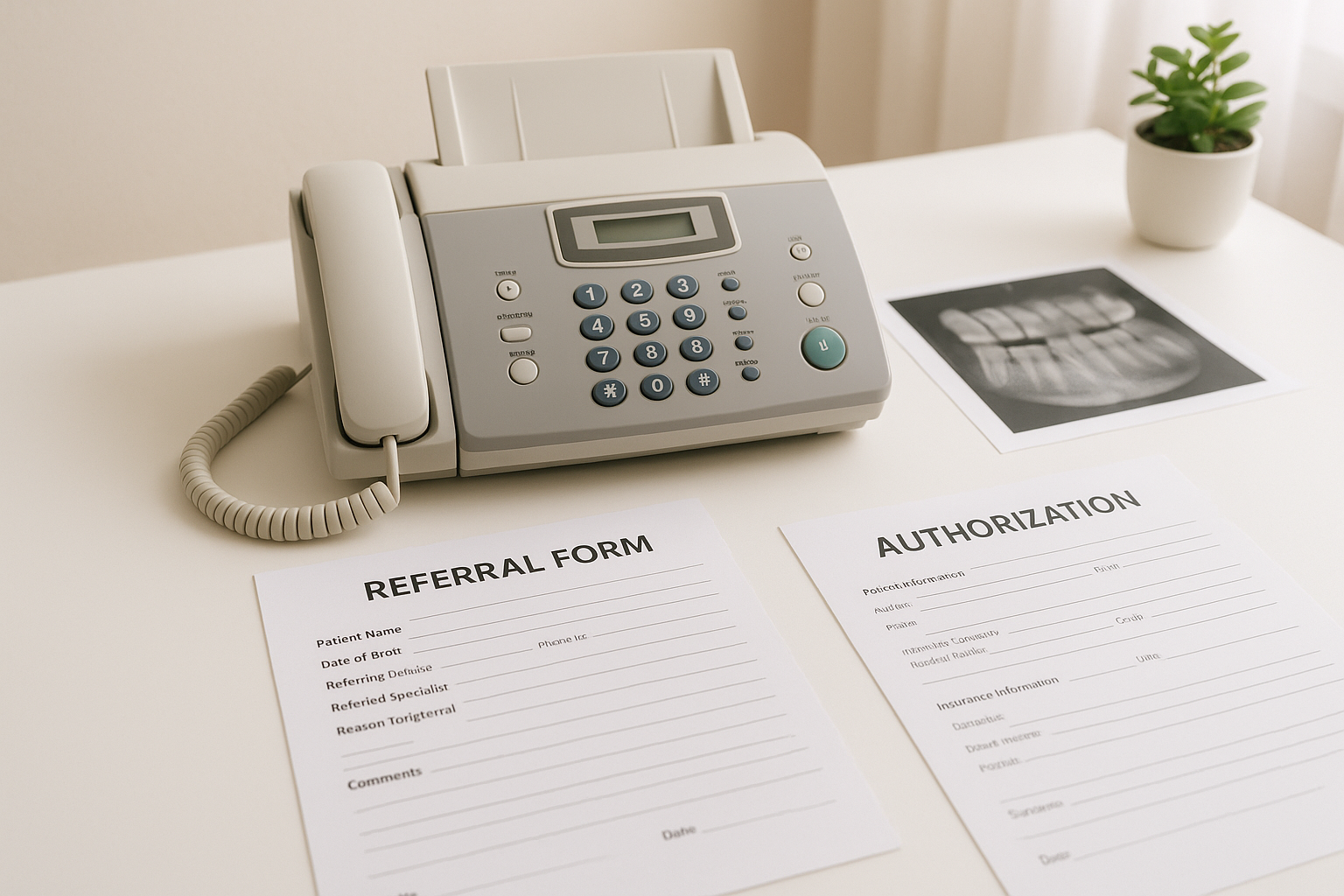
Dental Office Faxing: Referrals, Prior Auth, and X-rays
Faxing remains essential for dental offices despite advancements in technology. Why? It ensures secure, HIPAA-compliant transmission of sensitive patient data like X-rays, referrals, and insurance authorizations. Unlike email, faxing offers encryption, reliability, and legal recognition for documents, making it a trusted choice in healthcare.
Here’s what dental offices need to know:
- HIPAA Compliance: Use fax services with encrypted transmission, secure storage, and audit trails.
- File Compatibility: Support for formats like TIFF (for X-rays) and PDF ensures clear, readable documents.
- Pay-per-Fax vs. Subscription: Evaluate pricing models based on your faxing volume. Pay-per-fax services like OneFaxNow are cost-effective for low-volume users.
- Delivery Tracking: Opt for services offering real-time updates and retries for failed transmissions.
Faxing ensures secure, reliable, and legally recognized communication for dental offices, especially for time-sensitive needs like referrals or prior authorizations.
HIPAA-Compliant Faxing Requirements for Dental Practices
HIPAA sets clear rules for safeguarding Protected Health Information (PHI), which means dental practices must use fax services designed to ensure secure and compliant transmissions. Whether sending patient records, X-rays, or treatment plans, standard consumer fax services generally fall short because they lack the safeguards and legal protections required for healthcare communications. To meet HIPAA requirements, every faxing process in a dental office - whether for referrals or emergency consultations - must adhere to strict security protocols.
Required HIPAA Safeguards for Dental Faxing
To securely transmit sensitive documents like referrals, prior authorizations, and X-rays, dental offices need to implement these essential safeguards:
- Encrypted Transmission: Documents must be encrypted during transmission to protect PHI from unauthorized access.
- Secure Storage: If documents are stored, they must be kept in encrypted, access-controlled environments. Additionally, they should be automatically deleted within 24–48 hours to reduce exposure risks.
- Business Associate Agreements (BAAs): Any third-party fax service handling patient information must sign a BAA. This agreement holds the service provider legally accountable for adhering to HIPAA regulations and protecting PHI.
- Audit Trails and Logs: Compliant fax services must maintain detailed records, including who sent the information, when it was transmitted, whether delivery was successful, and how long the documents were retained.
- Access Controls: Only authorized personnel should have the ability to send or receive patient information. This requires user authentication, role-based permissions, and session management to prevent unauthorized access.
Common Faxing Scenarios in Dental Offices
By implementing these safeguards, dental practices can securely handle a variety of faxing needs.
- Specialist Referrals: Referring a patient to a specialist - such as an endodontist for a root canal or an oral surgeon for an extraction - typically involves sharing detailed records. These may include medical history, current medications, treatment notes, and X-rays, all of which require strict HIPAA protection.
- Prior Authorization Requests: Submitting treatment plans, diagnostic codes, and supporting documents to insurance carriers often involves faxing patient-specific details. With many insurers moving toward digital submissions, compliant faxing ensures timely approvals and payments.
- Radiographic Image Transmission: X-rays, which often contain identifiable patient details, present unique challenges. These files are typically larger and require fax services that can handle high-resolution images without compromising quality, all while maintaining encryption during transmission.
- Treatment Coordination: For complex cases involving multiple providers - such as orthodontists, periodontists, and restorative specialists - sharing detailed patient information is critical. Each provider must maintain HIPAA compliance, making secure faxing essential for seamless communication.
- Laboratory Communications: Sending patient impressions, shade matching details, and fabrication instructions for crowns, bridges, or other prosthetics often involves faxing. While some labs accept digital uploads, many still rely on fax for receiving specifications and rush orders.
- Emergency Consultations: During after-hours emergencies, patient records and X-rays may need to be sent quickly to on-call specialists or emergency departments. Even in urgent situations, maintaining full HIPAA compliance is non-negotiable.
These scenarios highlight the importance of using reliable, secure faxing solutions that can handle a variety of document types while ensuring every transmission is protected and delivered successfully. Dental practices must prioritize systems that meet both their operational needs and HIPAA requirements.
Online Fax Service Comparison for Dental Offices
Selecting the right fax service is crucial for dental offices aiming to balance patient care, compliance, and cost management - all while avoiding issues like failed transmissions or unexpected charges.
What Dental Practices Should Look for in Fax Services
When choosing a fax service, pricing transparency is a major factor. Pay-per-fax models are often more cost-effective for practices with low faxing volumes compared to subscription plans that charge a flat monthly fee regardless of usage. Look for services that clearly outline pricing for small (1–10 pages) and larger documents (11–50 pages) without hidden fees.
Of course, HIPAA compliance is non-negotiable. A reliable fax service should offer features like Business Associate Agreements (BAA), audit logs, and secure storage. Some services include these at no additional cost, while others may charge extra.
Another key consideration is file format support. Dental offices frequently send a variety of documents, from referral letters in PDF or Word formats to digital X-rays in TIFF or JPEG. A service that handles multiple formats ensures smooth operations without the hassle of converting files.
For urgent faxing, no-account options can be incredibly helpful. These allow authorized staff to send faxes immediately without needing to log in, saving valuable time.
Finally, delivery tracking and transparency are essential. Services offering real-time updates, tracking links, and automatic retries for failed transmissions provide peace of mind, ensuring that critical documents like prior authorizations or referrals reach their destination. A success-only billing policy is a bonus, ensuring you only pay for successfully delivered faxes.
Side-by-Side Comparison of Online Fax Services
| Service | Pricing Model | 1–10 Pages | 11–50 Pages | HIPAA/BAA | Account Required | File Support | Delivery Tracking |
|---|---|---|---|---|---|---|---|
| OneFaxNow | Pay-per-fax | $3.50 | $5.00 | Optional (+$3/$5), Instant BAA | No | PDF, DOCX, JPG, PNG, TIFF | Real-time tracking link |
| eFax | Subscription | $16.95/month | $16.95/month | Available (Not publicly stated) | Yes | PDF, DOC, TXT, JPG | Email notifications |
| Fax.Plus | Freemium/Subscription | $4.99/month | $4.99/month | Available (add-on cost not publicly stated) | Yes | PDF, DOC, JPG, PNG | Basic status updates |
| iFax | Subscription | $8.99/month | $8.99/month | Available (Not publicly stated) | Yes | PDF, DOC, JPG, TIFF | Email confirmations |
| SRFax | Subscription | $4.95/month | $4.95/month | Available, BAA included | Yes | PDF, DOC, TXT, JPG | Email notifications |
| MyFax | Subscription | $10.99/month | $10.99/month | Available (Not publicly stated) | Yes | PDF, DOC, JPG, PNG | Basic tracking |
| MetroFax | Subscription | $7.95/month | $7.95/month | Available (add-on cost not publicly stated) | Yes | PDF, DOC, TXT, JPG | Email confirmations |
| FaxZero | Pay-per-fax | Free (3 pages) | $1.99 (up to 25 pages) | Not available | No | PDF, DOC, JPG | Email confirmation only |
| GotFreeFax | Pay-per-fax | Free (3 pages) | Not available | Not available | No | PDF, DOC, JPG | Basic email updates |
| PayPerFax | Pay-per-fax | $0.99 | $1.99 | Not publicly stated | No | PDF, DOC, JPG | Email notifications |
| FedEx Office | In-store | $1.89/page | $1.89/page | Not available | No | Physical documents only | Receipt only |
| UPS Store | In-store | $1.99/page | $1.99/page | Not available | No | Physical documents only | Receipt only |
Last verified: October 8, 2025
This comparison highlights how OneFaxNow stands out in meeting the needs of dental offices.
Why OneFaxNow Works Well for Dental Offices
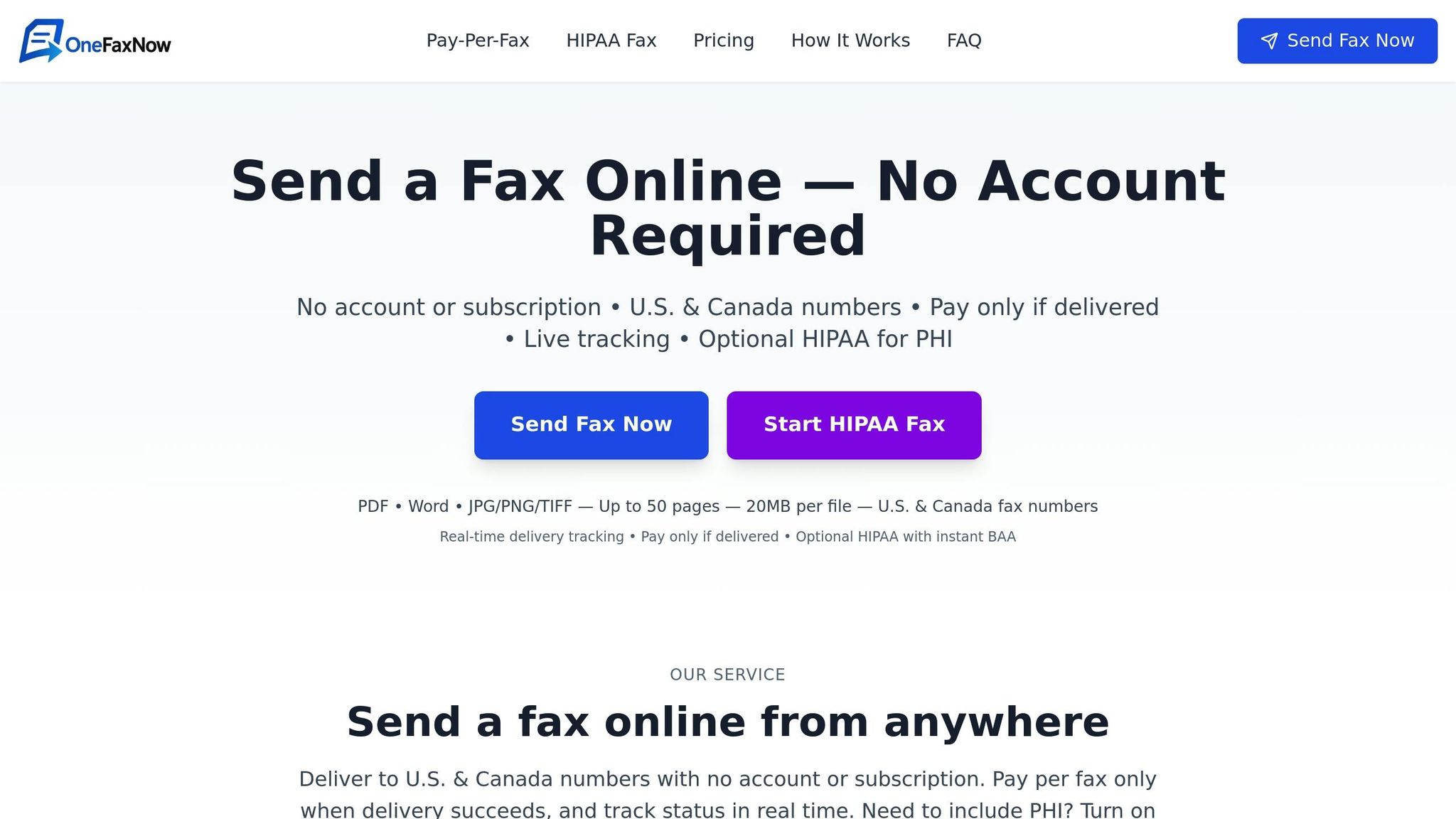
OneFaxNow is tailored to the unique demands of dental practices. Its no-account requirement allows any authorized staff member to send urgent documents, such as prior authorizations or referrals, without unnecessary delays.
The pay-per-fax pricing model is perfect for offices with varying faxing needs. For example, a practice sending 5–10 faxes a month would spend $17.50 to $35.00 with OneFaxNow. In contrast, subscription-based services charge fixed monthly fees, which can lead to higher costs for lower-volume users.
Compliance is straightforward with OneFaxNow. The option to download and execute a BAA directly from the dashboard ensures that HIPAA requirements are met quickly and efficiently. The service also supports crucial file formats like TIFF for digital X-rays and DOCX for treatment plans, accommodating documents up to 50 pages.
Real-time delivery tracking ensures you know exactly when your documents are delivered. An automatic retry system, with up to three attempts, combined with a success-only billing policy, means you’re only charged for successfully delivered faxes.
For dental offices prioritizing efficiency, compliance, and cost control, OneFaxNow offers a practical solution without the complexity or recurring fees of subscription-based services.
Maintaining Image Quality and File Compatibility for Dental Faxing
When it comes to dental faxing, image quality is a top priority. Whether you're sending X-rays for referrals or prior authorizations, blurry or unclear images can lead to delays in patient care, repeated transmissions, and unnecessary frustration for both dental offices and the recipients. To avoid these issues, it's essential to understand how file format compatibility affects diagnostic clarity.
File Format Support for Dental X-rays and Documents
Different file formats come with their own strengths and limitations, and choosing the right one can make all the difference:
- TIFF: This format is a go-to for dental X-rays because it preserves the fine details needed for accurate diagnosis. It's ideal for periapical X-rays, bitewings, and panoramic images.
- PDF: Perfect for multi-page documents like treatment plans or referral letters, PDFs maintain text clarity while keeping embedded images sharp. Many dental software programs can export directly to PDF, making it a convenient choice.
- JPEG: Widely supported but not always ideal for X-rays. The compression used in JPEGs can reduce image quality, which might obscure important diagnostic details. However, it works fine for general dental photos or lower-resolution needs.
- PNG: A solid middle ground, PNG provides lossless compression that keeps image quality intact without creating overly large files. It’s a good choice for intraoral photos or screenshots from imaging software.
- Word Documents (DOCX): Useful for referral letters or treatment summaries, DOCX files allow you to preserve editable text and formatting, which can be helpful for collaboration.
Since some fax services only support a limited range of file formats, choosing one that accepts multiple types can save time and eliminate the hassle of converting files.
How to Prepare Dental X-rays for Faxing
Good file preparation is just as important as choosing the right format. By following these steps, you can ensure that your faxed images remain clear and readable:
- Export at High Resolution: Start by exporting X-rays at the highest resolution your imaging system allows, while keeping file sizes manageable. Most systems let you adjust resolution - aim for 300 DPI to balance detail with file size. Files over 10MB may fail to transmit or take too long, so use your software’s export settings to reduce size without sacrificing quality.
- Adjust Contrast and Brightness: Faxing can sometimes reduce image contrast. Slightly boosting contrast before export can help maintain clarity in the faxed version.
- Organize Multi-View X-rays: For full-mouth series or multi-view X-rays, decide whether to send individual images for better quality or combine them into a single document for convenience. Either way, use clear, descriptive file names like "Smith_John_Panoramic_10082025.tiff" to make it easier for the recipient to organize and identify the files.
- Convert Color Images to Grayscale: Fax transmissions don’t handle color well. Converting intraoral photos or other color images to high-quality grayscale ensures better control over how details appear in shades of gray.
- Use Export Templates: Many dental imaging tools allow you to set up templates with preferred settings, including resolution, format, and naming conventions. This can save time and ensure consistency across all your faxed images.
Before sending critical patient information, test your process by faxing sample images to your own office. This step helps you catch any quality issues, ensuring that important details - like root canal structures or early signs of decay - remain visible in the faxed version.
Why OneFaxNow for Dental Faxing
OneFaxNow simplifies the process of sending high-quality dental images. Its support for multiple file formats means fewer conversions, preserving the diagnostic clarity of your X-rays and documents. With an emphasis on ease of use and image fidelity, OneFaxNow ensures that referrals, prior authorizations, and diagnostic images are sent efficiently and securely. It’s a reliable solution for maintaining both operational simplicity and the high standards of care your practice upholds.
sbb-itb-0df24da
Clear Pricing and Reliable Delivery for Dental Faxing
For dental offices handling urgent referrals and prior authorizations, unexpected costs and delivery failures can disrupt patient care. When a specialist needs X-rays for an emergency consultation or an insurance company requests documentation for treatment approval, you need a fax service that’s dependable and offers predictable pricing.
The right solution combines transparent pricing with reliable delivery tracking. This ensures critical patient information gets where it needs to go while keeping costs manageable and aligned with your practice’s workflow.
Pay-Per-Fax vs. Subscription Models: What Fits Your Practice?
Dental offices often experience inconsistent faxing needs. Some weeks may involve frequent referrals or prior authorization requests, while others may see only a few faxes. Subscription-based fax services typically charge a fixed monthly fee, often with page limits and extra charges for exceeding them. In contrast, a pay-per-fax model offers more flexibility.
Take OneFaxNow as an example. Their pay-per-fax pricing is straightforward: $3.50 for documents up to 10 pages (Lite Fax) and $5.00 for packets up to 50 pages (Standard Fax). For HIPAA-compliant transmissions, an optional add-on costs $3.00 for Lite Fax and $5.00 for Standard Fax. This means you only pay for what you send. For instance, a dental office averaging eight faxes a month avoids paying for unused capacity while maintaining predictable costs. Plus, the no-account option eliminates unnecessary setup and billing hassles.
Beyond pricing, ensuring your faxes reliably reach their destination is equally critical.
Delivery Tracking and Status Updates
Predictable pricing is important, but reliable delivery tracking ensures that vital documents, like diagnostic X-rays or referral forms, reach their destination without a hitch. Traditional fax machines often provide minimal confirmation, leaving you guessing whether the information was delivered.
Modern services like OneFaxNow solve this issue with real-time tracking and status updates. Each fax comes with a unique tracking link and email notifications at every step - from submission to confirmed delivery. This allows dental staff to monitor progress and address any issues quickly.
OneFaxNow also includes automatic retry functionality. If a fax fails due to technical issues or a busy line, the system retries up to three times, free of charge. Additionally, the service operates on a success-only payment model: payment is authorized at checkout but only processed after successful delivery. If all retry attempts fail, you pay nothing.
Why Choose OneFaxNow for Dental Office Faxing?
OneFaxNow’s combination of transparent pay-per-fax pricing and advanced delivery tracking makes it an excellent choice for dental practices. By eliminating subscription fees and offering features like real-time updates, automatic retries, and a success-only payment model, OneFaxNow simplifies the process of managing referrals, prior authorizations, and diagnostic imaging. It provides the clarity and reliability dental offices need to focus on patient care.
[1] OneFaxNow Pricing, Last verified: October 10, 2023
Getting Started with Dental Office Faxing: Referrals, Prior Auth, and X-rays
Streamlining dental office faxing becomes straightforward when you choose the right tools. A good solution should handle HIPAA compliance, maintain image quality, offer clear pricing, and provide reliable delivery tracking. Modern faxing solutions cater to today's dental workflows without the compliance risks or inefficiencies of old-school fax machines.
Here’s what to focus on: compliance, clarity, cost, and tracking. Start by ensuring your faxing service prioritizes HIPAA compliance with features like end-to-end encryption, audit trails, and Business Associate Agreements (BAAs). For example, OneFaxNow offers an optional HIPAA mode that includes instant BAA generation right from your dashboard, so you’re covered from day one.
Your faxing service should also support multiple file formats while preserving the clarity of X-rays and other diagnostic images. This eliminates the need for extra tools and ensures specialists receive images they can rely on for patient care. When it comes to pricing, look for a model that fits your usage. Pay-per-fax options, like OneFaxNow’s $3.50 for up to 10 pages or $5.00 for up to 50 pages, help avoid unnecessary subscription costs. HIPAA compliance can be added for just $3–$5 as needed.
Once you’ve chosen a cost-effective option, confirm that delivery tracking features are robust. Real-time monitoring, automatic retries, and success-only charges ensure your documents reach their destination without hassle. For instance, if a specialist needs X-rays for an emergency consultation, you’ll know exactly when they’ve received them.
OneFaxNow simplifies the entire process with a no-account-required setup that takes just 60 seconds. Upload your documents, enter the recipient’s fax number, and enable HIPAA compliance if necessary. The system automatically handles retries and only charges once delivery is successful. This efficient approach eliminates guesswork and ensures secure, reliable faxing for your dental office.
Send a Fax Online - No Account Required | Learn More About HIPAA Faxing
FAQs
Why do dental offices prefer faxing over email for HIPAA-compliant communication?
Dental offices often stick with faxing instead of email for sharing protected health information (PHI) because it’s a secure and dependable method. Unlike email, which travels through the internet and can be exposed to hacking or interception, faxing uses dedicated phone lines, making it less vulnerable to security breaches.
HIPAA-compliant fax services come with features like encryption, detailed audit logs, and instant Business Associate Agreement (BAA) execution, ensuring they meet privacy regulations without hassle. Compared to the complicated security setups email often requires, these fax safeguards are easier to manage. For dental practices managing sensitive patient information, faxing remains a reliable and practical choice.
What factors should dental offices consider when deciding between pay-per-fax and subscription fax services?
Dental offices need to weigh their faxing volume, cost considerations, and security needs when deciding between pay-per-fax services and subscription plans.
Pay-per-fax options, such as OneFaxNow, are ideal for offices that fax occasionally. These services offer straightforward per-page pricing, no need for an account, and secure transactions, making them a practical choice for low-volume faxing while ensuring sensitive documents are handled securely. On the flip side, subscription services like eFax or Fax.Plus cater to frequent faxing needs, offering monthly plans with generous page allowances. However, if your office faxes irregularly, these plans may lead to wasted capacity.
For offices requiring HIPAA-compliant faxing, pay-per-fax services often provide optional HIPAA modes with features like instant Business Associate Agreement (BAA) execution. Subscription services might include compliance tools, though these often come with additional costs. The best option ultimately hinges on how often your office faxes, your security requirements, and whether you prefer predictable monthly expenses.
How can dental offices ensure X-rays and diagnostic images are clear and secure when faxing?
When faxing X-rays and diagnostic images, dental offices should scan them at a high resolution, preferably 600 dpi, to retain sharpness and detail. Opting for a HIPAA-compliant digital fax service with encryption ensures both the quality of the images and the security of sensitive patient data.
Additionally, using standardized formats like DICOM for medical imaging and relying on encrypted digital faxing methods help safeguard the integrity of the images while adhering to privacy regulations.