How to Fax Without a Fax Machine in 2025
Learn how to efficiently send and receive faxes online without a machine in 2025, ensuring security and compliance for your documents.

How to Fax Without a Fax Machine in 2025
In 2025, you can fax documents without a fax machine using online fax services. These platforms let you send and receive faxes through your computer, smartphone, or email - no hardware, paper, or ink required. Here's a quick breakdown of how it works:
- Web-based services: Upload your document, enter the recipient’s fax number, and send directly from your browser.
- Email-to-fax: Attach your file to an email and send it to a fax-specific address, which converts the email into a fax.
- Mobile apps: Scan, upload, and fax documents straight from your phone with apps designed for faxing.
These methods are secure, cost-effective, and easy to use. Services like OneFaxNow even allow pay-per-fax options starting at $3.50 for up to 10 pages, while others like Fax.Plus offer subscription plans from $6.99/month. For industries like healthcare or law, HIPAA-compliant features ensure secure handling of sensitive data.
Whether you need faxes occasionally or regularly, online faxing is a practical, modern solution that integrates seamlessly into your digital workflow.
How Online Faxing Works
Online faxing transforms your digital documents into a format suitable for fax transmission over the internet. Here’s how it works: when you upload a file - whether it’s a PDF, Word document, or image - the service converts it into a fax-compatible format and sends it to the recipient. On their end, it arrives as a traditional fax printout. This process forms the backbone of modern online faxing.
The reverse is just as straightforward. When someone sends a fax to your online fax number, the service converts it into a digital file, typically a PDF, and delivers it to your email inbox or a secure online portal. This two-way conversion ensures full compatibility with traditional fax systems while keeping everything digital on your side.
There are three main ways to send faxes online, each designed to fit different workflows:
- Web-based fax services: These work directly through your browser. You log in to a portal, upload your document, enter the recipient’s fax number, and send. Many platforms also offer extras like digital signatures, customizable cover sheets, and integration with cloud storage tools like Google Drive or Dropbox.
- Email-to-fax services: This method is as simple as sending an email. You compose a message, attach the document you want to fax, and send it to a specific email address (formatted as [faxnumber]@[service].com). The service converts your email and attachment into a fax and transmits it.
- Mobile fax apps: These apps let you scan, upload, and fax documents directly from your smartphone. Many also provide real-time delivery notifications, making it easy to manage faxes on the go.
Benefits of Online Faxing
Switching to online faxing comes with plenty of advantages. For one, it eliminates the need for bulky hardware, dedicated phone lines, and ongoing maintenance costs. No more worrying about paper jams or toner refills.
It also offers unmatched flexibility. Whether you’re working from home, traveling, or at a remote office, you can send and receive faxes with just an internet connection.
Security is another key benefit. Modern online faxing services use advanced encryption and comply with strict industry standards like SOC 2, HIPAA, ISO 27001, GDPR, and CCPA [1]. This ensures that sensitive information stays protected.
Online faxing also makes it easier to connect globally. Many services allow you to send faxes to over 180 countries and provide local, toll-free, or international fax numbers in 48 countries [1]. Plus, features like digital signatures, cloud storage integration, API connectivity, and team management tools make it simple to scale your faxing needs from individual use to enterprise-level operations [1].
When You Need Online Faxing
Online faxing becomes indispensable in situations where traditional methods can’t keep up or when specific regulations demand it. Industries like healthcare, legal, insurance, government, and real estate often rely on faxing to meet compliance and connectivity requirements.
For example, healthcare providers use faxing for patient records, insurance claims, and inter-facility transfers. Legal professionals use it for court filings, contract exchanges, and confidential client communications. Government agencies often require fax submissions for permits and compliance documentation.
With its flexibility and reliability, online faxing ensures you’re ready for any situation that demands secure and efficient fax communication - without the hassle of maintaining outdated equipment.
How to Send a Fax Online: Step-by-Step Instructions
Sending a fax online is a simple process once you understand the steps. Whether you opt for a web-based service, email-to-fax, or a mobile app, the general steps are the same: upload your document, add the recipient's details, and hit send. Each method is designed to fit different needs, offering flexibility and convenience.
Using Web-Based Fax Services
Web-based fax services let you send faxes directly from your browser, making them accessible from any device with internet access.
Step 1: Select a Service and Log In
Most web-based fax platforms require you to create an account, but some, like OneFaxNow, allow you to send faxes without signing up. For example, OneFaxNow offers pay-per-fax pricing, such as $3.50 for 1–10 pages or $5.00 for 11–50 pages.
Step 2: Upload Your Document
Navigate to the fax interface and upload your file. Supported formats often include PDF, DOCX, JPG, PNG, and TIFF. File size limits are typically around 20 MB, with the option to send up to 50 pages per fax.
Step 3: Enter the Recipient's Fax Number
Input the recipient's fax number. For U.S. numbers, use formats like (area code) xxx-xxxx or 1-xxx-xxx-xxxx. For international faxes, include the appropriate country code.
Step 4: Add a Cover Page (Optional)
Many services let you create a cover page with your name, subject, and a brief message. While optional, it’s a good idea for professional or formal communications.
Step 5: Include a Digital Signature (If Needed)
Some platforms allow you to add a digital signature directly within the interface, saving time on documents like contracts or forms.
Step 6: Review and Send
Double-check your details and send the fax. Payment usually processes through secure systems like Stripe. Services such as OneFaxNow ensure payment is only charged after successful delivery, with automatic retries if the fax doesn’t go through on the first attempt.
Using Email-to-Fax Services
Email-to-fax services simplify the process even further by converting your emails into faxes. Services like Fax.Plus make this feature available across desktop, Android, and iOS platforms, allowing you to monitor fax status directly from your inbox.
Step 1: Set Up Your Email-to-Fax Account
Sign up for an account with your chosen provider. You’ll receive instructions on how to format email addresses for faxing. For example, the format might be [faxnumber]@[service].com, depending on the provider.
Step 2: Draft Your Email
Compose a new email, ensuring the subject line is clear and relevant.
Step 3: Format the Recipient’s Address
Instead of an email address, enter the recipient’s fax number in the specified format. For instance, (555) 123-4567 might be written as 5551234567@faxservice.com.
Step 4: Attach Your Document
Attach the file you want to fax, just like you would in a regular email. Common file types like PDFs and Word documents are supported, with similar size and page limits as web-based services.
Step 5: Send and Monitor
Send the email, and the service will convert it into a fax. You’ll receive updates in your inbox about the delivery status and any retry attempts.
Using Mobile Fax Apps
Mobile fax apps take convenience to the next level, allowing you to send faxes directly from your smartphone. These apps are available on both Android and iOS platforms, making it easy to fax documents anytime, anywhere.
Step 1: Download and Set Up the App
Install your preferred fax app from Google Play or the App Store and follow the setup instructions.
Step 2: Prepare Your Document
You can upload files from your phone, pull them from cloud storage like Google Drive or Dropbox, or use the app’s camera feature to scan physical documents. Many apps include tools for edge detection and image enhancement to improve scan quality.
Step 3: Enter Fax Details
Add the recipient’s fax number through the app. Most apps also allow you to save frequently used numbers for future use.
Step 4: Add Cover Details and Review
Fill in optional cover page details, such as your name, the recipient’s name, and a short message. Then, review the fax to ensure everything looks correct before sending.
Mobile apps are particularly handy for urgent or last-minute faxes when you’re away from a computer. With features like scanning, editing, and sending all in one place, they’re a practical solution for modern faxing needs.
HIPAA-Compliant Online Faxing for Healthcare
Healthcare professionals often need to transmit sensitive patient information securely. While traditional faxing has been a trusted method under HIPAA regulations, online fax services must meet rigorous security and compliance standards to handle protected health information (PHI) responsibly.
HIPAA Requirements for Faxing
For faxing to be HIPAA-compliant, it must incorporate advanced security measures. Covered entities, including hospitals, clinics, and insurance providers, need to ensure that any third-party fax service they use adheres to strict standards and qualifies as a HIPAA business associate.
Some of the key requirements include:
- Encryption: Both transmission and storage of documents must be encrypted to safeguard PHI.
- Audit Trails: Comprehensive logs should record document access and user actions to ensure accountability.
- Business Associate Agreements (BAAs): These legally bind the fax service to HIPAA standards, ensuring compliance.
- Access Controls: Measures must be in place to prevent unauthorized access to sensitive information.
Data retention policies are equally important. While HIPAA doesn't specify how long fax records must be kept, healthcare organizations often require audit trails for compliance purposes. Services may choose to either store documents indefinitely or delete them after transmission, as long as their approach is documented and aligns with HIPAA guidelines.
Another consideration is where the data is stored. Many healthcare organizations prefer services that store data within the United States to align with domestic regulations. These stringent requirements shape how fax services, such as OneFaxNow, are evaluated for HIPAA compliance.
HIPAA Features in Fax Services
Fax services employ various features to meet HIPAA requirements. Here’s a closer look at how some leading platforms compare:
- OneFaxNow: This service offers a pay-per-fax model, with rates of $3.50 for 1–10 pages and $5.00 for 11–50 pages. An optional HIPAA mode adds $3.00 or $5.00, depending on the page count. The HIPAA mode includes enhanced data management, detailed audit logs, and instant BAA downloads from the dashboard. Payments are only processed after successful delivery, and failed transmissions are retried up to three times.
- Fax.Plus: Known for serving over 4 million users globally, Fax.Plus ensures HIPAA compliance with robust security measures. It employs 256-bit AES encryption for document storage (with unique encryption keys for each user) and TLS 1.2+ encryption for data transfer. Plans start at $6.99 for individuals, with enterprise options beginning at $79. Users can also select data residency regions, such as the United States, Canada, or Switzerland, for storing faxes and backups [1].
- eFax and SRFax: Both services offer HIPAA-compliant plans but require monthly subscriptions rather than a pay-per-fax option. Their HIPAA features are bundled into higher-tier plans, which may not be cost-effective for occasional users.
The process for setting up a BAA varies significantly between platforms. OneFaxNow provides instant BAA generation and download directly through its dashboard, streamlining the process for urgent needs. Other services may require contacting sales or waiting for legal reviews, which can delay access.
Audit trail capabilities also differ. While some platforms only offer basic delivery confirmations, others provide detailed logs that include access times, IP addresses, and user actions. OneFaxNow, for example, includes job IDs and tracking links in status emails, making it easier to maintain compliance records.
For healthcare providers with occasional faxing needs, a pay-per-fax service like OneFaxNow - with its optional HIPAA mode - can be a cost-effective solution. On the other hand, high-volume practices might find subscription-based services with unlimited HIPAA-compliant faxing more practical.
Ultimately, the best choice depends on how often faxes are sent, budget priorities, and the specific compliance needs of the healthcare organization.
sbb-itb-0df24da
Online Fax Service Comparison
As digital faxing transforms the way documents are sent and received, selecting the right online fax service is crucial. Whether you're looking for a pay-per-fax option or a subscription-based platform, each type caters to different needs. Below, we’ll break down the key factors - pricing, features, and HIPAA compliance - to help you make an informed decision.
Pricing Comparison
Costs can vary widely between services, so it's important to understand both upfront charges and any additional fees. Online fax services typically fall into two categories: pay-per-fax models and subscription-based plans.
For instance, OneFaxNow charges $3.50 for 1–10 pages and $5.00 for 11–50 pages. It operates on a post-delivery billing system and doesn’t require an account. On the other hand, subscription platforms charge a monthly fee regardless of fax volume. Fax.Plus, for example, starts at $6.99 per month for its Individual plan, with its Enterprise plan beginning at $79.99. Other services like eFax and MyFax follow similar subscription pricing structures.
| Service Type | 1–10 Pages Price | 11–50 Pages Price | Account Required | Payment Model |
|---|---|---|---|---|
| OneFaxNow | $3.50 | $5.00 | No | Pay-per-fax |
| Fax.Plus | From $6.99/month | From $6.99/month | Yes | Subscription |
Features and Ease of Use
While pricing is important, the features and usability of a service can make or break your experience. Here's a closer look at what these platforms offer.
Modern fax services prioritize user-friendly designs and reliable delivery. OneFaxNow supports popular file formats like DOCX, PDF, and JPG, with a file size limit of 20 MB and up to 50 pages per fax. Fax.Plus, meanwhile, integrates with tools like Google Drive, Dropbox, and Zapier, offering more options for users who rely on these services.
Both platforms excel in delivery tracking. OneFaxNow provides real-time status updates via email, complete with a job ID and tracking link. Payment is only processed after successful delivery, and failed attempts are retried up to three times automatically. Fax.Plus allows users to monitor fax statuses directly through their email and includes features like digital signing, which eliminates the hassle of printing, signing, and scanning documents.
Mobile accessibility is another key factor. OneFaxNow is entirely web-based, working seamlessly on mobile devices without requiring app downloads. Fax.Plus, on the other hand, is known for its dedicated mobile app, which enhances on-the-go functionality. Additionally, OneFaxNow allows users to send faxes immediately without creating an account, while subscription services typically require account registration and may retain user data.
HIPAA Compliance Options
For industries like healthcare, where data security is paramount, HIPAA compliance is non-negotiable. Here’s how these services measure up.
OneFaxNow offers an optional HIPAA mode tailored for secure transmissions. This includes instant Business Associate Agreement (BAA) generation and download via its compliance dashboard. Documents are encrypted during transmission and are not stored permanently, reducing long-term compliance risks. Detailed audit logs add another layer of security.
Fax.Plus, on the other hand, adheres to several certifications, including SOC 2, HIPAA, ISO 27001, GDPR, and CCPA. It uses 256-bit AES encryption for stored documents and TLS 1.2+ encryption for transfers. Additionally, it provides data residency options across 20+ regions, including the U.S., Canada, and Switzerland.
When it comes to costs, OneFaxNow charges $6.50 for HIPAA mode on small faxes (1–10 pages) and $10.00 for larger ones (11–50 pages). Subscription services often require upgrading to premium plans for HIPAA compliance, which can be costly for occasional users.
Why OneFaxNow is ideal for healthcare: For medical practices that only need to fax occasionally - like sending patient referrals, insurance paperwork, or medical records - OneFaxNow offers a more budget-friendly solution. Its pay-per-fax HIPAA mode, instant BAA generation, and success-only billing make it a practical choice for urgent, secure communications.
Send a Fax Online - No Account Required | HIPAA-Compliant Faxing
Troubleshooting and Tips for Online Faxing
Online fax services can sometimes hit a few bumps in the road. Knowing how to deal with common issues and following some tried-and-true practices can save you time and ensure your documents get where they need to go. Here’s a breakdown of frequent problems and practical tips to keep your faxing smooth and stress-free.
Common Problems and Solutions
One of the most frequent hiccups is file format compatibility. While most services work seamlessly with PDFs, DOCX files might not play nicely. If your fax doesn’t go through, try converting your document to a PDF. Most word processors have a "Save As" or "Export" option that makes this quick and easy.
Another issue is page limit restrictions. Many services cap faxes at around 50 pages, though some have even smaller limits. If your document is too long, consider breaking it into smaller batches or trimming unnecessary pages.
Incorrect fax number formatting is another common culprit. Make sure to include the complete number with the area code. For domestic U.S. faxes, add "1" before the area code. For international faxes, use "011" followed by the country code. Double-check the number to avoid sending your documents to the wrong recipient.
If your fax includes poor-quality images, it could affect transmission. Low-contrast scans or documents with tiny fonts can create problems. To avoid this, scan documents in black and white at a resolution of about 200 DPI. Good lighting during scanning also helps.
Large files or slow internet connections can lead to network timeouts. If your fax fails halfway through, try compressing the file or splitting it into smaller sections. This approach can also ensure that secure, HIPAA-compliant transmissions go through without a hitch.
Best Practices for Successful Faxing
Once you’ve tackled the common issues, follow these best practices to make your faxing experience as smooth as possible:
- Double-check the recipient’s fax number before sending anything, especially sensitive documents. Confirm the number and ask about their preferred file format to avoid errors or privacy concerns.
- Stick to high-contrast, black-on-white documents. Black text on white backgrounds works best. If you’re adding handwritten notes, use a dark pen and make sure your writing is clear.
- Don’t skip the cover sheet. A well-organized cover page with your name, company, contact info, the recipient’s details, page count, and a short subject line can ensure your fax is processed correctly.
- Pick a service that meets your security needs. If you’re sending medical, legal, or financial documents, choose a provider with HIPAA-compliant features and strong encryption. For instance, OneFaxNow’s HIPAA mode includes secure document handling and audit logs tailored for healthcare use.
- Track delivery confirmations. Look for a service that offers email updates with tracking links. This way, you can confirm your fax was delivered successfully and troubleshoot if needed.
- Test the service first. Send a simple one-page fax to yourself or a colleague to get comfortable with the platform before sending anything important.
- Keep backups of all faxed documents. Even if your service temporarily stores your faxes, having your own digital copies ensures you’ll always have access to them.
- Send faxes during business hours. Faxing between 9 AM and 5 PM increases the chances of your document being received and processed promptly. For urgent matters, after-hours faxing can still work but may delay a response.
- Maintain a fax log. Record details like the date, time, recipient, document type, and confirmation number. This is especially helpful for legal, medical, or insurance-related correspondence.
Why OneFaxNow for Troubleshooting Fax Issues
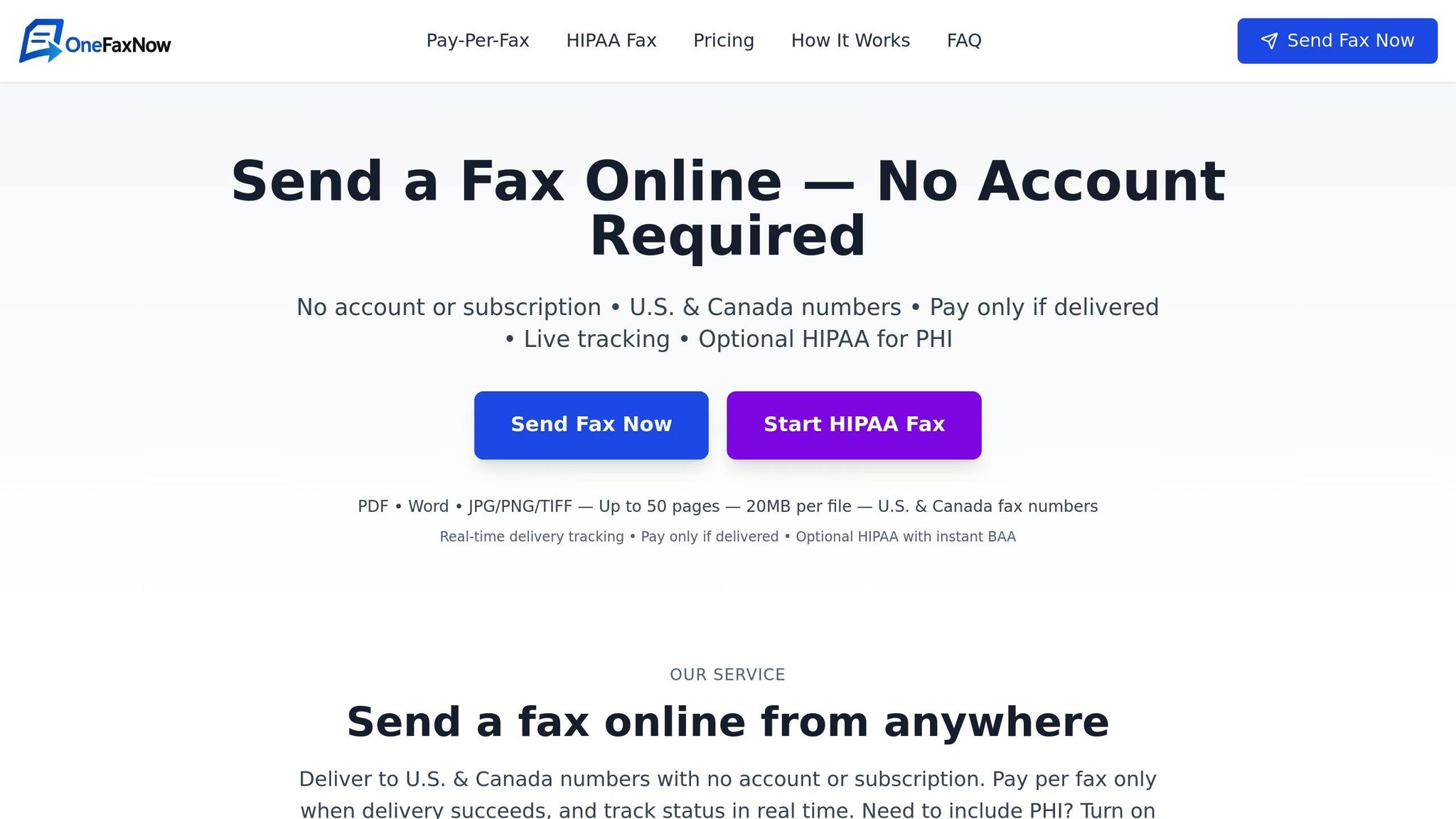
OneFaxNow simplifies the faxing process with tools that tackle common challenges head-on. Its user-friendly platform offers real-time tracking, automatic retries for failed transmissions, and straightforward document management - all without requiring an account. For sensitive communications, their optional HIPAA mode provides added security and compliance features, such as audit logs and secure handling. These capabilities make OneFaxNow a reliable choice for overcoming faxing hurdles while keeping the process hassle-free.
Send a Fax Online - No Account Required
Learn more about our HIPAA-compliant options
Conclusion: Online Faxing in 2025
In 2025, online faxing has redefined how documents are transmitted, doing away with bulky fax machines while preserving legal credibility and secure data handling. Whether you're sharing medical records, insurance paperwork, legal contracts, or court documents, online fax services provide a streamlined, efficient, and compliant way to get the job done.
Some standout benefits include the absence of hardware maintenance, instant delivery tracking, mobile-friendly access, and advanced security features like encrypted transfers and audit logs to safeguard sensitive information. For professionals in fields like healthcare and law, HIPAA-compliant services ensure that confidential data is handled securely, offering features such as detailed audit logs, encrypted transmissions, and business associate agreements (BAAs). These features, discussed earlier, highlight why online faxing is a practical and forward-looking solution.
When selecting an online fax service, it's important to weigh factors like pricing, compliance options, and user-friendliness. For instance, OneFaxNow offers a pay-per-fax model that works well for occasional users, combining affordability with essential compliance tools.
OneFaxNow shines as a versatile choice for both casual and compliance-focused users. With its simple pay-per-use pricing, you can send a fax in about 60 seconds - no account needed. For those requiring HIPAA compliance, the platform includes features like audit logs, secure document handling, and instant BAA generation, all in an optional HIPAA mode.
Additional perks include real-time tracking and automatic retries to ensure successful delivery. The pay-per-use model means you avoid monthly fees, making it ideal for sporadic faxing needs.
As industries continue to evolve in 2025, online faxing remains a key tool for integrating traditional fax communication into modern digital workflows. It’s a reliable, secure, and cost-effective alternative to outdated fax machines.
Send a Fax Online - No Account Required
Learn more about our HIPAA-compliant options
FAQs
How is data kept secure when faxing online, especially for industries like healthcare and law?
Online faxing services prioritize keeping your sensitive data safe by employing strong security protocols. For instance, they use 256-bit AES encryption to protect stored documents and TLS 1.2+ encryption to secure data during transmission. Many platforms also adhere to rigorous industry standards, including HIPAA, SOC 2, and ISO 27001, ensuring both confidentiality and compliance with regulatory requirements.
For sectors like healthcare and law, where data security is critical, some services go a step further. They offer features such as optional HIPAA-compliant modes, instant Business Associate Agreements (BAAs), and comprehensive audit logs to monitor activity. These added layers of protection help ensure your data stays secure while meeting professional and legal standards.
What are the best online fax options for someone who only needs to send faxes occasionally?
If you only send faxes now and then, online fax services can be a smart way to save both time and money compared to using a traditional fax machine or heading to a store. Services like OneFaxNow let you pay per fax, so there’s no need for a subscription. This makes it a budget-friendly option for sending anywhere from 1 to 50 pages. They also offer an optional HIPAA mode for secure document handling, along with features like real-time delivery tracking and automatic retries to ensure your fax gets through.
Other options, such as Fax.Plus or HelloFax, provide flexible plans that work for both occasional and regular users. These services often include extras like cloud storage integration or compliance tools. When deciding which service to use, think about factors like upfront costs, user-friendliness, and whether you need advanced features such as audit logs or document encryption. For one-time or low-volume faxing, a pay-as-you-go model is often the simplest and most cost-effective solution.
What are the main differences between using a web-based service, email-to-fax, and mobile fax apps to send faxes online?
The key differences between these options lie in how they function and their suitability for various needs:
- Web-based services: These allow you to send and receive faxes directly through an internet browser on your computer. They’re a solid choice for occasional use or when working primarily from a desktop.
- Email-to-fax: This method lets you send faxes straight from your email account. Simply attach the documents and enter the fax number as the recipient. It’s perfect for those who prefer handling everything through their email platform.
- Mobile fax apps: Built for smartphones and tablets, these apps make faxing on the go a breeze. Many come with handy features like document scanning using your device’s camera.
Each option is tailored to different preferences, so pick the one that aligns best with your workflow.